Discount Codes
You may have a discount code for money off, a percentage discount or a free gift. Whichever you have, you activate them all in the same way. Below are instructions on how to use a voucher code.
PLEASE NOTE: We do not give out discount codes to third party discount websites. Any codes you may find on discount sites, or voucher sites are not official codes and will not work on the website.
Example - Code for FREE Gift
In the example below, the discount code is FREEGIFT and entitles the customer to a free gift when they spend over £50.
Enter the discount code in the box as shown in the following image, and then click the Apply Code button. The free gift will be added to your cart.
Please note: The discount code is an example and is only used for demonstrative purposes; it is not a valid code and is not part of an offer that we are currently running.
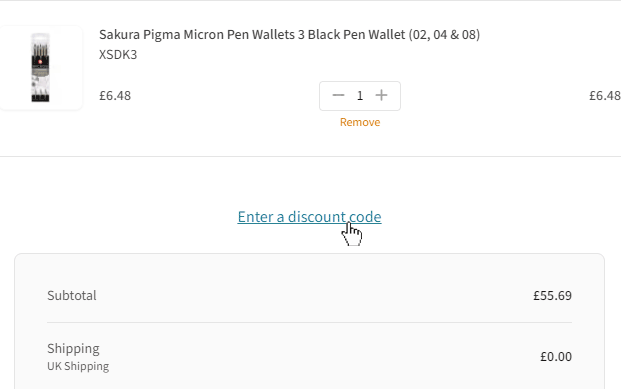
When the code is activated it will show as below.
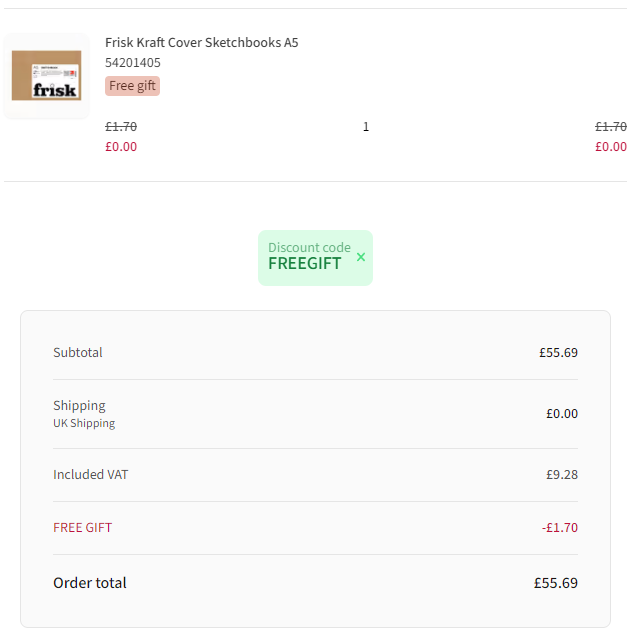
You can only use one discount code per order. If you wish to add a different one, simply press the x to remove the previous code and enter your new one.










