Reward Points
Reward points are our way of acknowledging our most loyal customers.
Every time you place an order on this website, you are given reward points for all the items that you buy. You receive one point for every pound that you spend.
SPEND £1 - EARN 1 POINT | 1 POINT = 1 PENNY
After you have placed an order and received some reward points, you can use them against your next order and receive a discount. When redeeming your reward points, each point is the equivalent of one penny. So two hundred points would give you a two pound discount on your order.
You can check your current reward point balance at any time by logging onto your account. On the 'My Account' page you will be able to see how many reward points you have collected and how much that is worth.
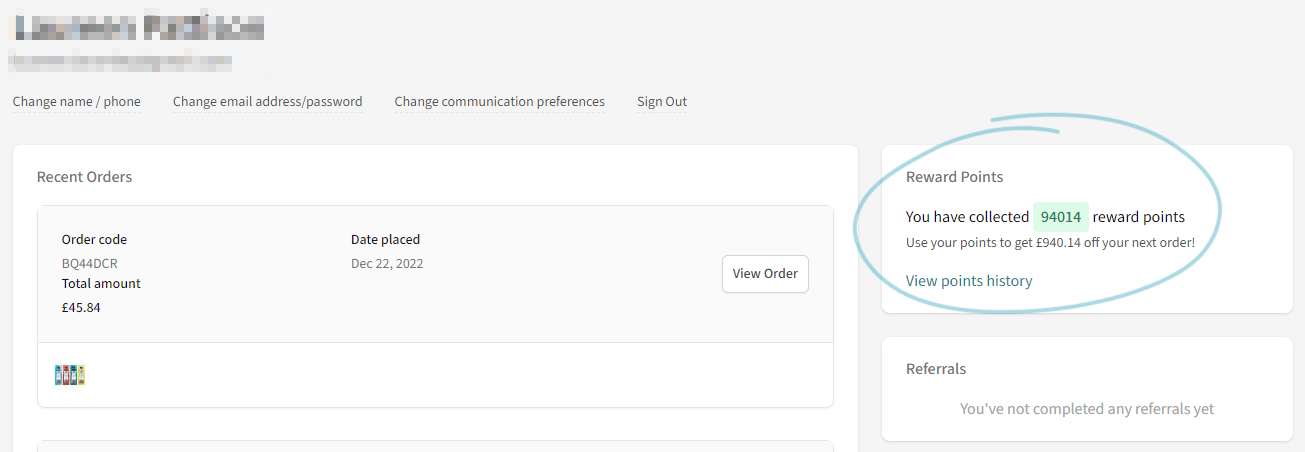
Using Your Points
When logged in, you can check how many points you have collected by going to the "My Account" area. A reminder is also given on the shopping cart page.
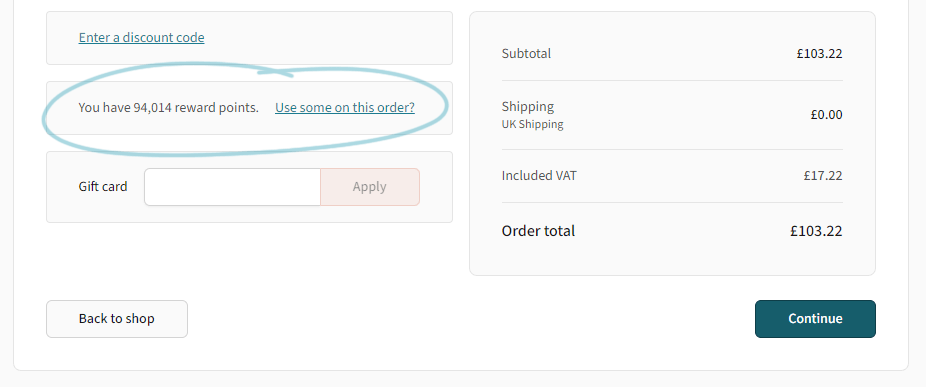
You must be logged in to earn and use your reward points.
When you are at your shopping cart, you will see the number of reward points you have available to spend below the cart's sub total, in the example below there are 94,014 points available to use. To use your points, simply enter the number you want to use in the box at the bottom of the shopping cart. If your order includes shipping, you need to make sure you deduct enough points to cover the shipping too ie. the Grand Total price. The red 'Secure Check Out' button will turn to a blue 'Update Cart' button. Click on this and the points will be deducted from your order. The value of your shopping cart will be automatically adjusted. In the example below we have used enough points to pay for the whole order making the Grand Total £0.00.
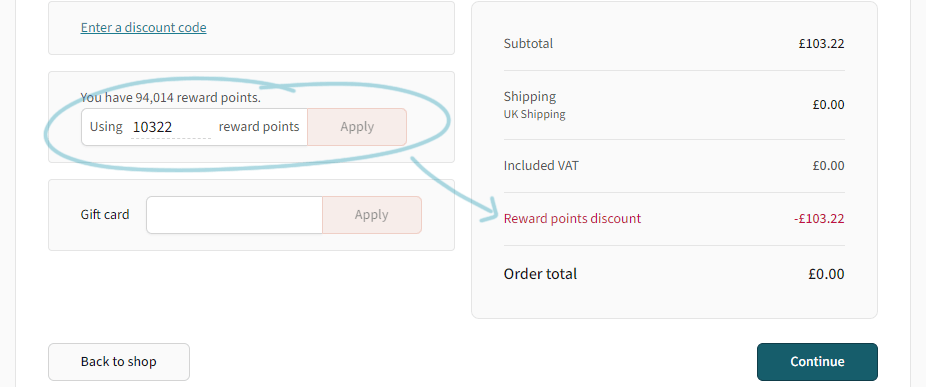
Of course, you are not obliged to use your reward points every time you place an order. If you wish, you can let your points accrue over several orders, and then claim a larger discount on a subsequent order.
If you are having any problems using your points, please email us, or try our live help service by clicking on the blue and white speach bubble icon at the bottom of the screen.










