Wishlists
Our wishlist feature helps you keep track of items you’d like to buy in the future or create a ‘gift list’ for your friends and family, so they know exactly what to get you for your birthday, Christmas, or other special occasions.
How It Works
No Account Needed: You can add items to your wishlist without being logged in, and they’ll be saved for up to a year.
Extra Features for Registered Users: If you want to save your wishlist for longer, create multiple wishlists, or share them with others, you’ll need to be registered and logged in.
To view your wishlist at any time, click ‘Wishlist’ (or the heart icon on mobile) in the top right corner of the screen.
Adding Products to Your Wishlist
To add items to your wishlist:
Click the ‘Add to Wishlist’ button (or the heart icon for some products, like individual paint colours).
Once added, the heart icon will turn grey.
If you’ve set up multiple wishlists, you’ll be prompted to choose which list to add the item to.
![]()
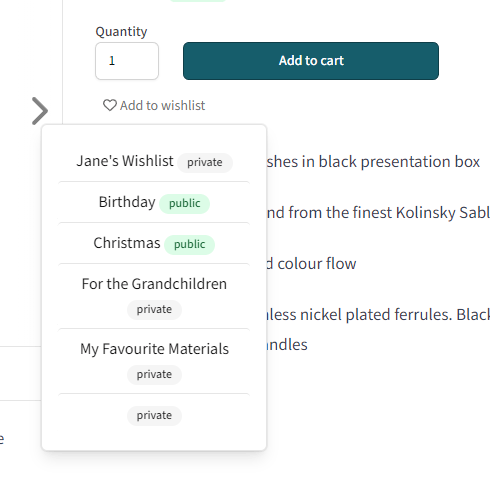
Managing Your Wishlist
After adding items, you can manage your wishlist by clicking ‘Wishlist’ in the top right corner.
On the wishlist page, you can:
View all the items you’ve saved.
Create multiple lists (if logged in) to organise items, e.g., a birthday wishlist or frequently purchased materials.
Move items between wishlists.
Add items to your shopping cart or remove them from the list.

Sharing Your Wishlist
Being able to share your wishlist with your friends and family is an excellent way to give them ideas of what to get your birthday, Christmas, or any other gift giving occasion! You must have an account with us and be logged in to share your wishlist.
Once you have added everything you want to your wishlist, click on 'Wishlist' at the top right corner of the page.
Select the wishlist you want to share and click ‘Share this wishlist’. It will then mark the wishlist as public and create a link you can share with people.
Sharing Your Wishlist
Sharing your wishlist makes gift-giving easy! You’ll need an account to use this feature.
To share:
Go to your wishlist page.
Select the list you want to share.
Click ‘Share this wishlist’ to create a shareable link.
The link allows your family and friends to see exactly what you’d like for Christmas, birthdays, or other occasions.
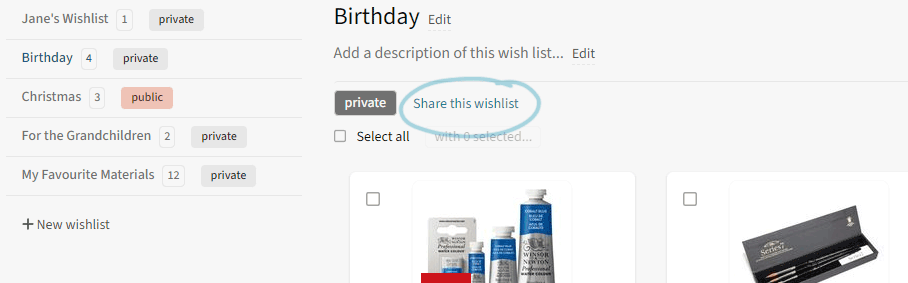
Tracking Purchases
When an item from your wishlist is purchased, it will stay on your list but show the last purchase date below the item. This is useful for:
Reordering regularly used supplies.
Keeping track of past purchases.
If you no longer need an item, simply remove it from the wishlist.
Please note: If you share your wishlist with others, it’s helpful to let them know about this feature, so they can see which items on the list may have already been bought.











